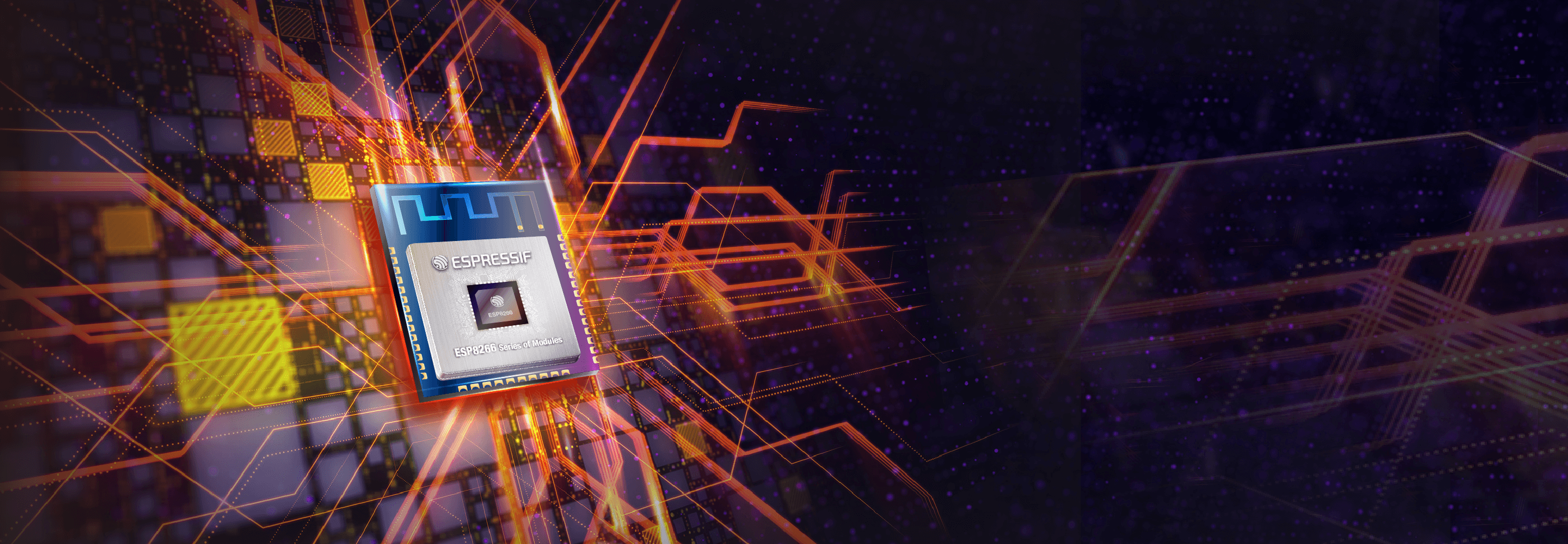- Home
- Hardware
- SDKs
- Cloud
- Solutions
- Support
- Ecosystem
- Company
- Contact
SDKs & Demos
Found 2 results
- Collapse all
- Expand all
| Title | Body | Platform | Version |
Release Date |
Download |
|---|---|---|---|---|---|
|
ESP8266 NONOS SDK V2.1.0 20170505
|
ESP8266 Non OS SDK V2.1.0. |
NON-OS SDK | V2.1.0 | 2017.05.05 | |
|
ESP8266 RTOS SDK V1.5.0
|
Added features: 1. SPI flash erase protection mechanism (With this mechanism, boot.bin and current running user.bin cannot be erased.)
2. user_rf_cal_sector_set, an interface the user program MUST have
3. MemLeak debugging feature
4. SNTP support
5. Vendor IE support
6. Weak function wifi_set_backup_mac for setting user MAC
7. mbedTLS support
Improved features: 1. Updated SmartConfig to v2.5.4
2. Updated open freedom to support sending beacon packets
3. Updated libphy.a to v1055
4. Updated secondary bootloader to v1.6
5. Updated esp_init_data_default.bin
6. Optimized socket mechanism
7. Optimized sleep strategy
Fixed problems: 1. lwIP problem
2. PWM problem
3. SPI overlap problem
4. DNS problem with some routers
5. The maximum value of os_timer_arm
6. Exceptional RF failure after external reset;
7. Huawei X4’s failure to connect to Soft-AP
8. A problem in libpp.a that causes system assert
9. System crash when setting opmode from Station to Soft-AP in scan done callback
10. Status error by calling wifi_station_get_connect_status when the password is wrong
11. Disconnect event is prevented from entering twice when calling wifi_station_disconnect.
12. The SPI flash erase / write processes are modified. Before erasing or writing SPI flash, write-protected status will be cleared if need be.
13. Some cases where the RF_Init_data system parameter sector could be corrupted are fixed.
14. Fixed the problem of corrupted system parameter sector due to frequent power-on / power-off.
15. Other bugs. |
RTOS SDK | V1.5.0 | 2016.11.11 |
Tools
Found 5 results
- Collapse all
- Expand all
| Title | Body | Platform | Version |
Release Date |
Download |
|---|---|---|---|---|---|
|
ESP8266 FOTA Demonstration with Phone App
|
This guide demonstrates the FOTA (Firmware-Over-The-Air) function for ESP8266-based devices. In particular, the guide outlines the process of upgrading ESP8266 firmware from Espressif Cloud over Wi-Fi by using our Android app. This process requires no technical skills and does not involve a PC or UART based tools. Therefore this process can be carried out by any user, including end users of ESP8266 based products. The FOTA test has been demonstrated and run on the ESP-Launcher, an ESP8266 evaluation board designed by Espressif. However, with appropriate build settings based on your application flash configuration, the test can be made to run on any ESP8266 based system. |
ZIP | V1.0 | 2016.10.23 | |
|
ESP8266 FOTA Demonstration
|
Espressif provides guidelines and a sample implementation of FOTA (Firmware Over-The-Air) function to upgrade the firmware on devices powered by the ESP8266. ESP8266 device will download a new version of firmware from the update server over Wi-Fi and run it. This guide is intended to help you run a FOTA demonstration on the ESP8266 easily and quickly, with a PC acting as the local update server. The FOTA test has been demonstrated and run on the ESP-Launcher, an ESP8266 evaluation board designed by Espressif. However, with appropriate build settings based on your application flash configuration, the test can be made to run on any ESP8266-based system. The demonstration initially runs the user1.bin as the primary firmware. The user1.bin, when executed, connects to the update server and downloads user2.bin (updated firmware) into the flash memory. When a system restart is triggered, the ESP8266 boots into the updated user2.bin, which now becomes the primary firmware binary file until another update is available for download. This new update is downloaded as user1.bin. This cycle is repeated for every subsequent update. |
ZIP | V1.0 | 2016.10.11 | |
|
ESP-Launcher Data Send and Receive Operation Power Consumption Tests
|
The power consumption of the ESP8266 depends on the PHY mode employed for sending or receiving data. In power critical applications, it is important to balance the average or burst data transfer rate as well as overall power consumption of the system.This test demonstration is intended to demonstrate the results of various power consumption tests on the ESP8266. Based on this guide, users can choose the appropriate PHY mode and data transmission scheme for their application. |
ZIP | V1.0 | 2016.10.10 | |
|
ESP8266 Low Power Test Demonstration
|
This guide is intended to help implement and test the available low power modes and observe the resulting current consumption of the ESP8266 easily and quickly. It demonstrates the Modem-sleep mode, Light-sleep mode, and Deep-sleep mode. |
ZIP | V1.0 | 2016.09.29 | |
|
ESP8266 Ping Test Demonstration
|
This guide is intended to help users run ping test on the ESP8266 easily and quickly. It demonstrates the testing of network connectivity by running ping test in Station mode or SoftAP mode of ESP8266. The ping test has been demonstrated and run on the ESP-Launcher. However, with appropriate build settings, the test can be made to run on any ESP8266-based system. |
ZIP | V1.0 | 2016.09.27 |
Documentation
- Collapse all
- Expand all
AT
Found 2 results
- Collapse all
- Expand all
| Title | Body | Platform | Version |
Release Date |
Download |
|---|---|---|---|---|---|
|
ESP8266 IDF AT Bin
|
Bin | Latest | 2020.07.29 | ||
|
ESP8266 Qcloud IoT AT
|
Based on ESP8266 QCloud AT Command. |
Bin | Latest | 2019.08.19 |